Ваши комментарии
You can in fact do this. Just rez a copy of the SL HUD, and create a new connection key as it will ask you to do. Then you will have a permanent scanner on your land which you can scan with, without needing to be logged into SL with your avatar at all. Shortly put you can then perform remote-scanning from your computer without needing to be in the sim with your avatar at all.
Thomas.
You can infact do this. Just rez a copy of the SL HUD, and create a new connection key as it will ask you to do. Then you will have a permanent scanner on your land which you can scan with, without needing to be logged into SL with your avatar at all. Shortly put you can then perform remote-scanning from your computer without needing to be in the sim with your avatar at all.
Thomas.
Problem has been fixed with Ubuntu 11.04 distro.
Linux-users can download the new 1.11.321 release at: http://www.thomas-conover.com/gadgets/aos-extreme/downloads/
Сервис поддержки клиентов работает на платформе UserEcho
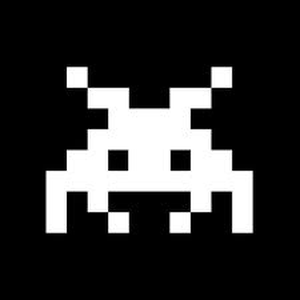

Currently linden labs does not allow scripted/external software to perform any actions like delete, move etc on objects. This can only be done by logging in with the avatar. :(